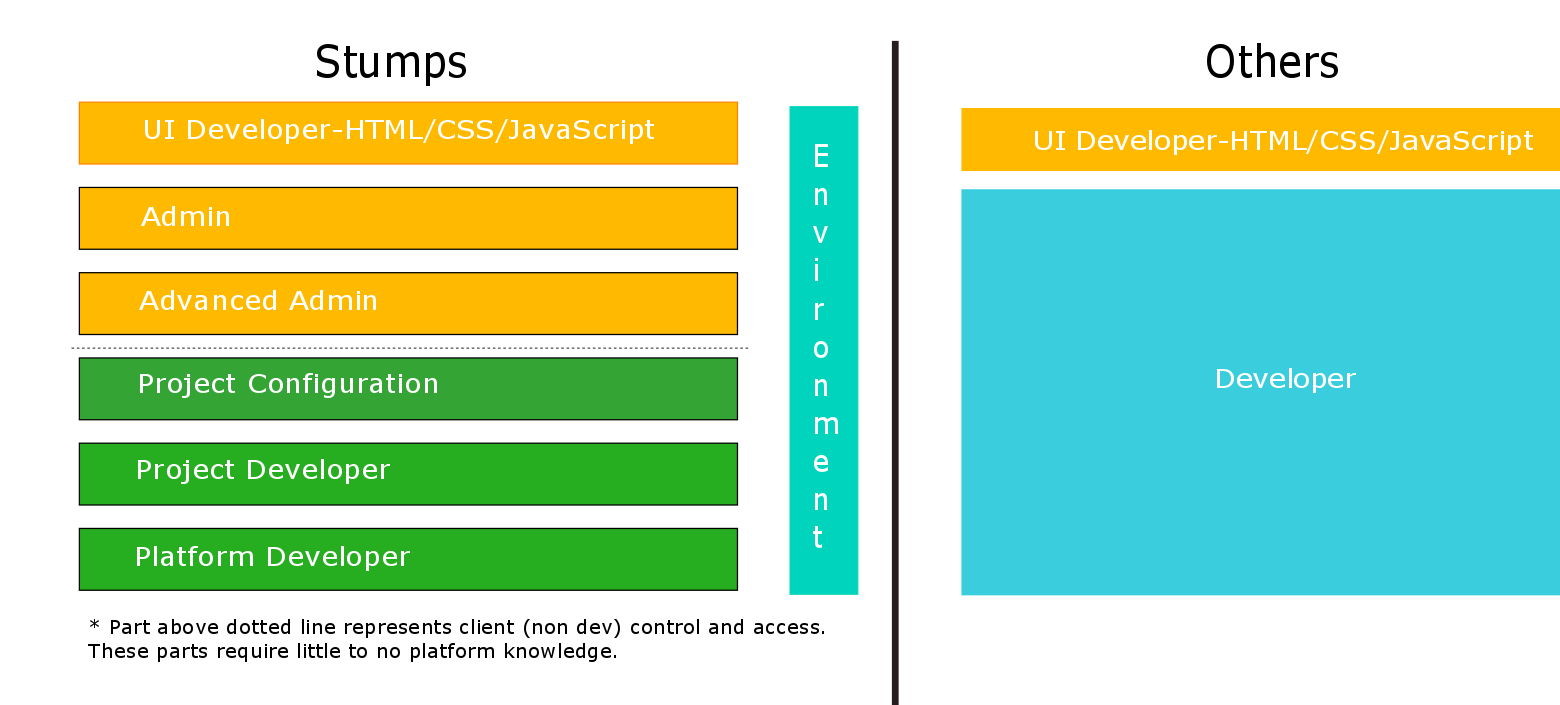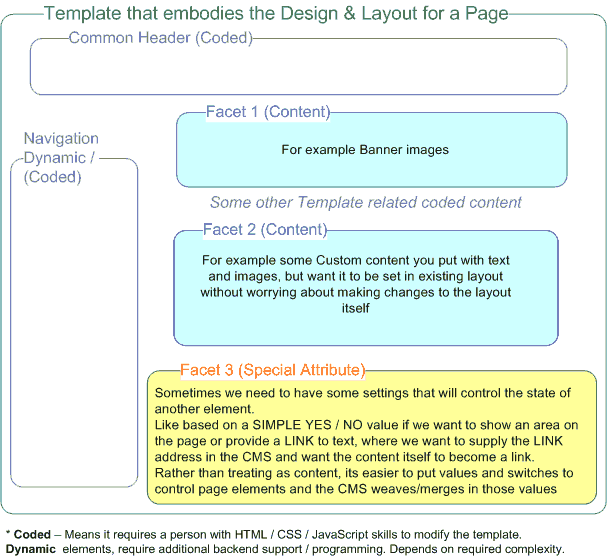Scriptable : While the core has been written on
Java +
Spring +
JPA 2, it contains a
Groovy driven Scriptable support for business logic, and
Apache Velocity driven templating support for content. Where code can be added and changed on a running server using Groovy Scripts. In the future more scripting support will be added for other scripting languages.
Click here for developer level technical documentation
Does the platform have a name?
Stumps © ; based on Spring + Apache Wicket (Java). There are many other supporting technologies, but the mentioned are the building blocks and at the core of everything.
What does the platform need to run?
Any server that has a java Web Server like Tomcat. It can even run on a shared server as a WAR file (unlike other Java CMS that hog an entire VPS + Web server)
What resources do I need to run this (Stumps ©)?
We have been very sensitive to the types of people required to operate this. For daily tasks we have successfully enabled multiple businesses to run the show on their own without technical help in terms of operations. Anyone using the platform only needs to rely on us for custom new features. Additionally, an organization willing to invest in its own developers can also higher more fresher inexperienced developers as the backend is abstracted into (1) Core Platform , (2) Project Code. The project code can be worked upon by anyone with basic HTML, Java, Spring experience and they can write whatever front-end code they want. The database schema is so simplified that you do not need a MySQL or NoSQL guru either. All that is abstracted to the platform with common tips and tricks for optimizations.
For now the platform code itself is not Open Source, and we are working on deciding what aspects go Open Source and/or free usage license.
The following diagram shows clearly defined resource roles/capabilities for custom site development:
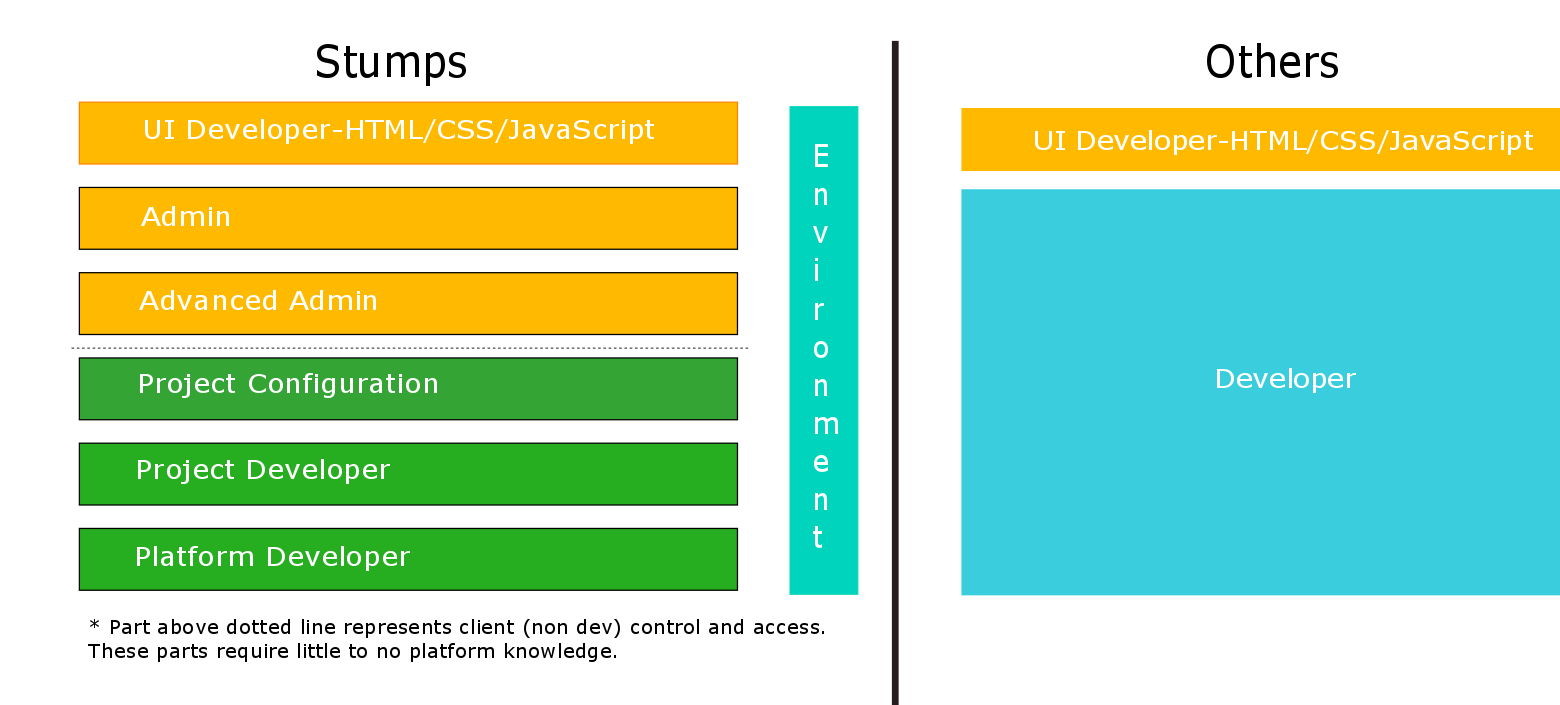 What is the future of this platform?
The system is highly modular and demonstrated domain specific abilities in CMS, Catalogs and E-Commerce based systems. We are in the process of making parts of it Open Source to the Java Community under the LGPL or Apache2 license. This will contribute other developers from around the world to contribute back and also use and further validate the success we have had building and using it.
What is the future of this platform?
The system is highly modular and demonstrated domain specific abilities in CMS, Catalogs and E-Commerce based systems. We are in the process of making parts of it Open Source to the Java Community under the LGPL or Apache2 license. This will contribute other developers from around the world to contribute back and also use and further validate the success we have had building and using it.
We will also allow API integration with other CMS and cross migration of data and content to and from other systems in the future with also allowing other developers to contribute new modules for other domains and verticals like CRM. This will follow once we have additional developers across the world supporting the initiative.
What about protecting the sites from hackers?
Thats why we built a rock solid platform. We setup everything from scratch including your base UNIX server by hand. While it is prudent not to arrogant but we can claim we are one of the most stable and secure. Security is not just a question of platform but also practices. Which we inculcate.
For example: You may have CCTV's in a house but if you don't have Power Backup then , a robber can still strike. Similarly, say a Wordpress plugin cannot guarantee any security. Somewhere you need an expert to think through and design a system, Plugin based solutions will not always fix the problem. We understand security deeply. Security works at multiple levels, you cannot think security just in terms of your website. Like Ithe CCTV example.
Does the platform support auto backup?
Yes we can do that. Please refer to our support and AMC for more details.
Does the platform support 3rd party plugins?
Currently No. As the system is custom, the development is always custom. Plugins are always designed for a platform. We have ready made components that we keep upgrading the admin, each time there is an update free of cost for any of the features you have purchased / in use.
When not to use Wordpress?
WordPress is a great place to start as it is easy to use. However, if you see custom data driven needs coming up it will not scale beyond a point. If you are certain you are just a website with modest needs, then by all means stick to WordPress. However if you see this becoming more than a Website just driven by HTML content you you need to think bigger. Additionally, we have seen numerous Wordpress projects suffer exponentially in terms of performance, security as things scale. Wordpress boasts a large number of plugins, however again free plugins are not built to scale as they have to assume minimal common infrastructure. Here are some issues with the use of multiple indepndent plugins:
- Plugins do not interact with one another
- Use of multiple plugins mostly degrades performance on browser and server levels (See references)
- Developers ususally do not touch plugin code, leaving the site internally uncontrollable and also vulnerable. This attributes to lower security.
- Each plugin demands a separate admin interface. Integrated tasks become complex to manage. (See references)
References:
https://www.sitebuilderreport.com/website-builders/review/wordpress | https://wpengine.com/blog/plugins-and-fast-wordpress-sites-its-not-the-number-of-plugins-its-the-quality/
When not to use a SAAS based solution like Shopify?
Shopify is a great place to start if you are unsure about your online business model and do not wish to commit a large sum upfront. However, you will run into the following problems long term:
- Aggregated costs are higher long term - Over time as your needs rise and you use plugins, your monthly costs will rise. In addition to that each transaction incurs an additional cost. Based on empirical calculations, in about 2 years your costs of running Shopify will be higher than a private hosted model.
- Lack of the ability to customize the solution - SAAS based models are limited in many ways from the backend, they only allow customizability in terms of how your website looks (template driven). As you grow you will realize that E-Commerce is more about optimizing your supply chain and the ability to update, be updated and address bigger issues customer fulfillment, tracking etc.
- Not in control of your own data - SAAS solutions host all the data on the cloud, unless you incrementally take that data from the cloud to an offline private location you will have very little control of it.
- Only B2C - Be is Shopify or any other commercial grade (specially free) software, they are B2C oriented. We are also working on catering to B2B needs.
Having said all the above our platform can run as a hosted as well as SAAS solution (in progress). In addition we are working on a new product that will allow customers from platforms like Shopify slowly migrate, without having to take knee jerk reactions. We are the only solution that look to provide E-Commerce on all platforms for a wide array of customer types in the near future.
When not to use Magento?
When comparing E-Commerce platforms things get more complicated. We can start by saying Stumps © is not just E-Commerce but the ability to write custom applications on the back of pre existing admin side capabilities. Magento was specifically designed for B2C e-commerce. Stumps © can address B2C, B2B and custom needs. additionally Stumps © can be fractured into multiple core modules in Java; which can be mastered and worked with independently. Magento is a monolithic solution built in PHP. A consequence is to do anything you need Magento specific developers over and above knowing PHP. With Stumps ©, any Java Spring developer can be up and running. Additionally Magento does not give much flexibility in reporting options, ETL etc. Furthermore, Stumps © does not attempt to differentiate its core offerings between community and enterprise. A typical Enterprise Magento installation will be no less that $10,000 (rough) a year as additional license costs. Stumps © is free in all its glory to use; you only pay for the final site you want tailored to your exact needs.
When not to use Life`Ray?
Too heavy, LifeRay is a dinosaur! You cant afford LifeRay solutions where you want to be a Wordpress today and an E-Commerce site tomorrow. In addition to the business restrictions it would put, it requires a massive investment in training and resources to run and inspite of all that it does not handle things like ETL.