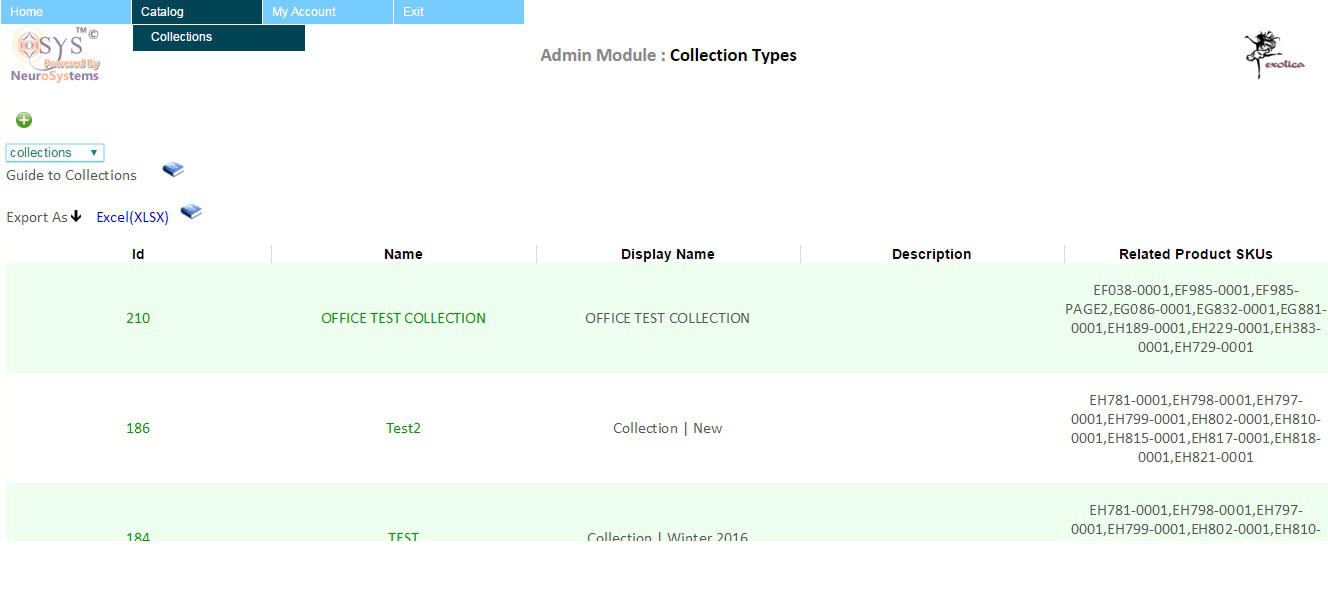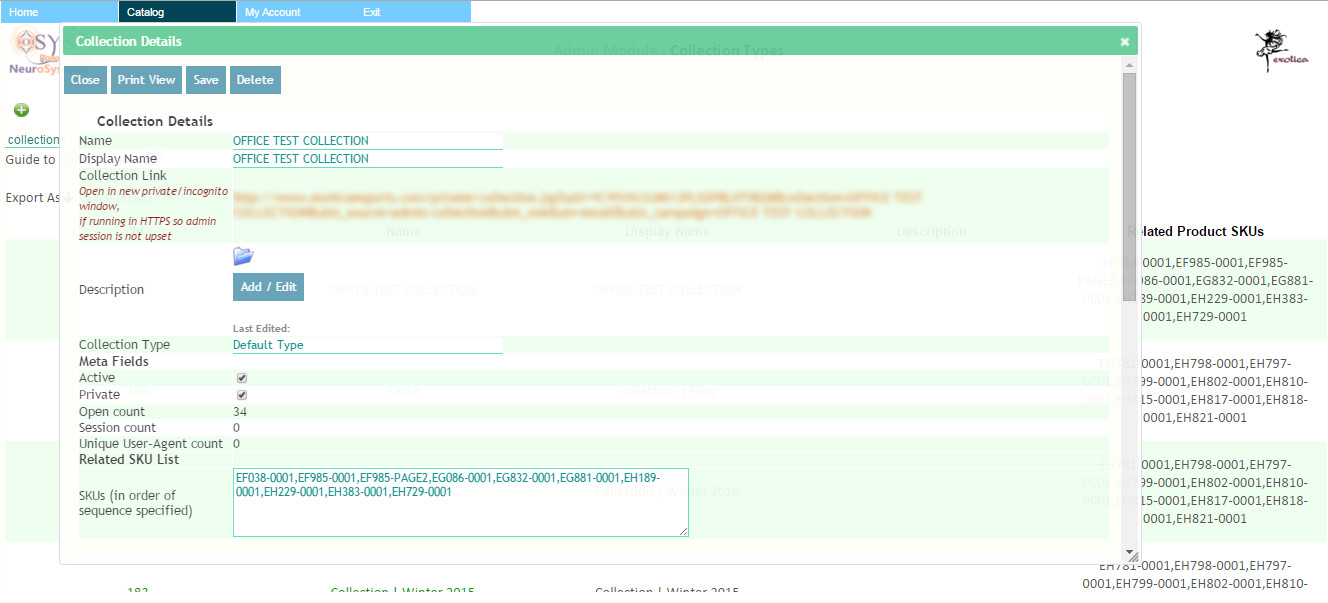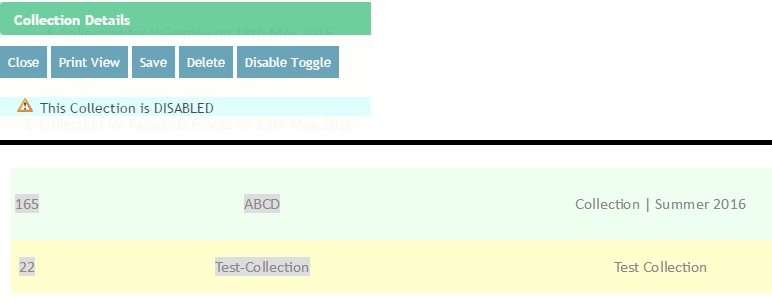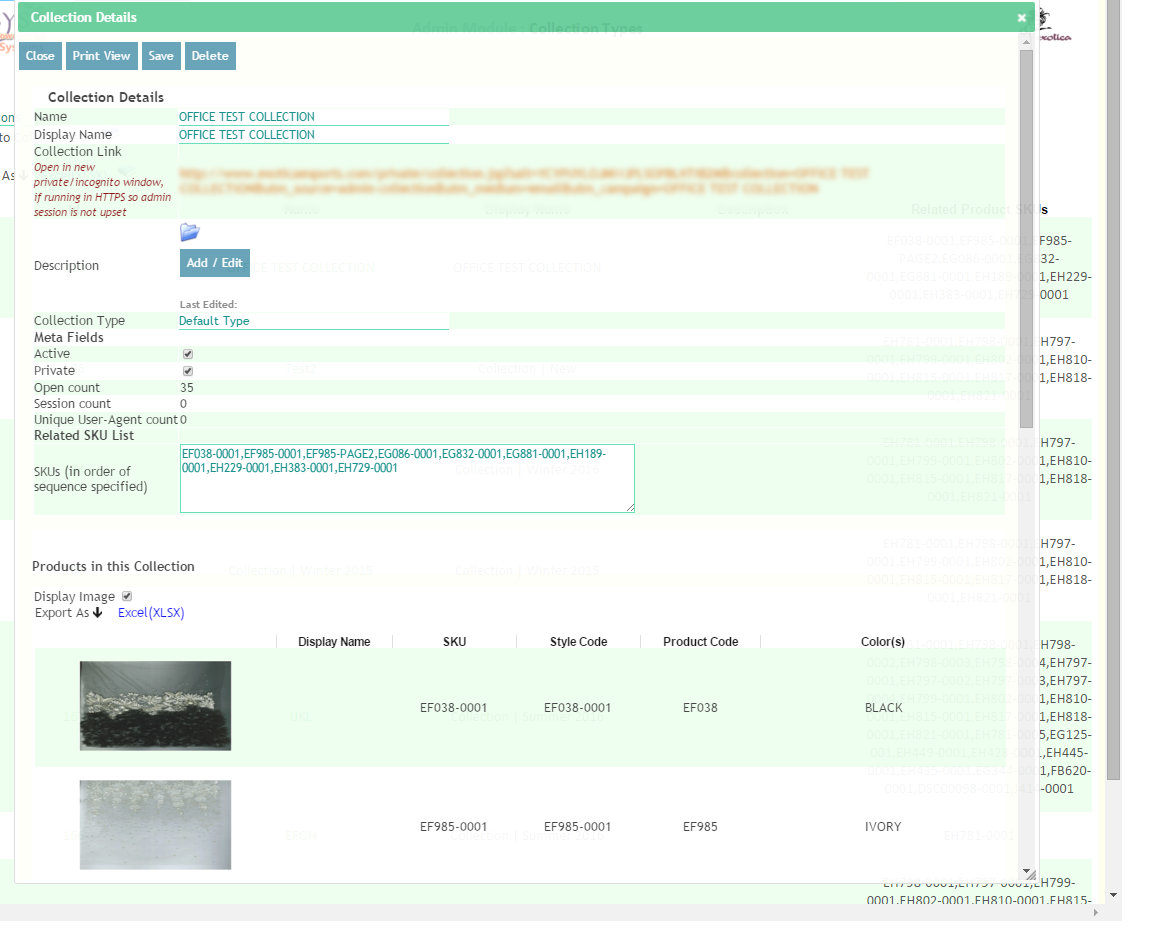Overview
Collection allow more fine grain control over products in terms of manually sequencing them, allowing shared characteristics like special price for a select customer audience (like a buyer), keeping a collection private and secure and any custom action one may want on a group of products as a collection.
For display purposes we may choose to show Products part of a Collection. However we may not want to invest time defining a permanent hierarchy or even care about that. More so need the ability to Sequence and control attributes around the collection in addition to the products that combine to form the collection. If your project supports campaigns, please refer to the Campaign section for more documentation.
Do not confuse this with a Business campaign or a landing Page showing a bunch or products.
Impacts: Display of a Catalog or Collection usually, Indexing taxonomy for showing Search results for a Collection.
Admin: Catalog > Collections
Geek Stuff!
A Collection is a Product with additional special attributes. It shares the same data model as Product. The products in the collection use the field related Groups in the Product data model. The attribute Key/Name can be a name for the collection attribute or a composite key in <Collection Attrib Name>-<Product Code> form, that can represent the collection and a product within the collection.
Collections should be avoided if your requirements are simpler and can be met by any of the other categorization / relation methods available in Catalog. The reason is that Collection's are designed to accelerate custom needs on a group of products. It incurs additional project level maintenance overheads, design considerations, data and performance overheads; since it requires manual curation, your time and effort to maintain them.
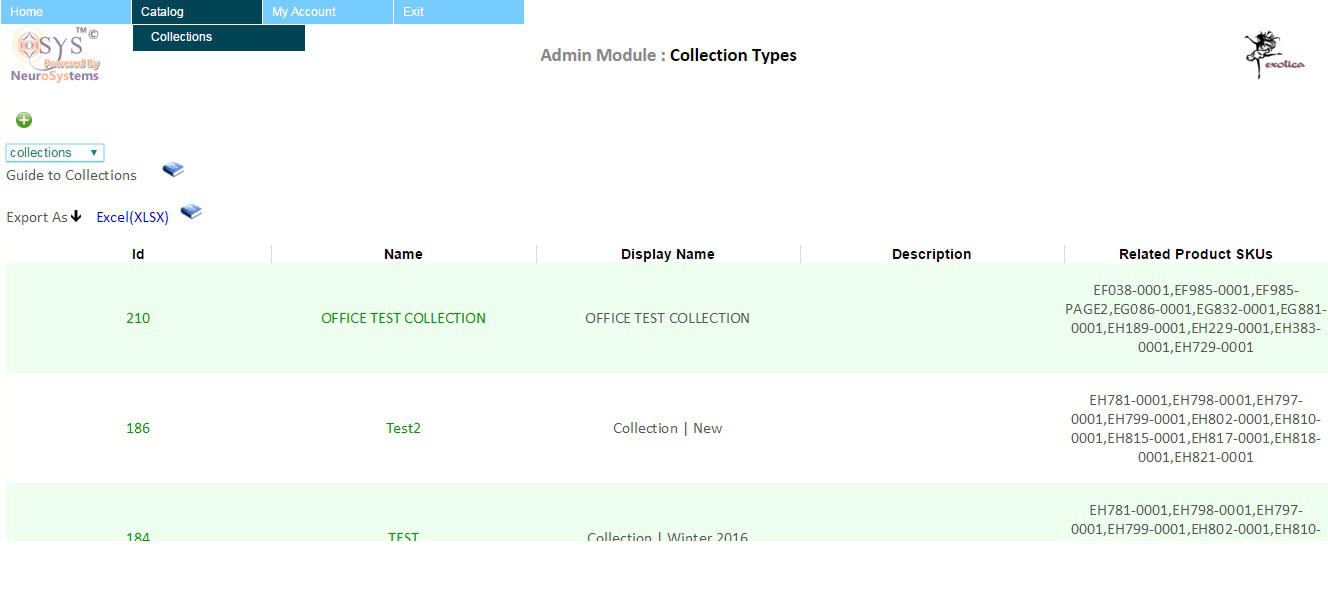
Collection Types
More sophisticated projects, may need to define different types of Collections with different attributes. For example lets assume a hypothetical scenario where a set of Collections is intended for Lookbooks, while another for selling. Clearly, the collections for selling will have some custom requirements that may not be shared with the ones for a lookbook. By default, the collection types dropdown list has one item. But the list is provided to accommodate future upgrades for the project if it requires.
Collection Dashboard
On selecting a Collection Type, a dashboard appears that shows all the collections within the type. The Excel export feature will also export this list (as you see on your screen).
Collection Details
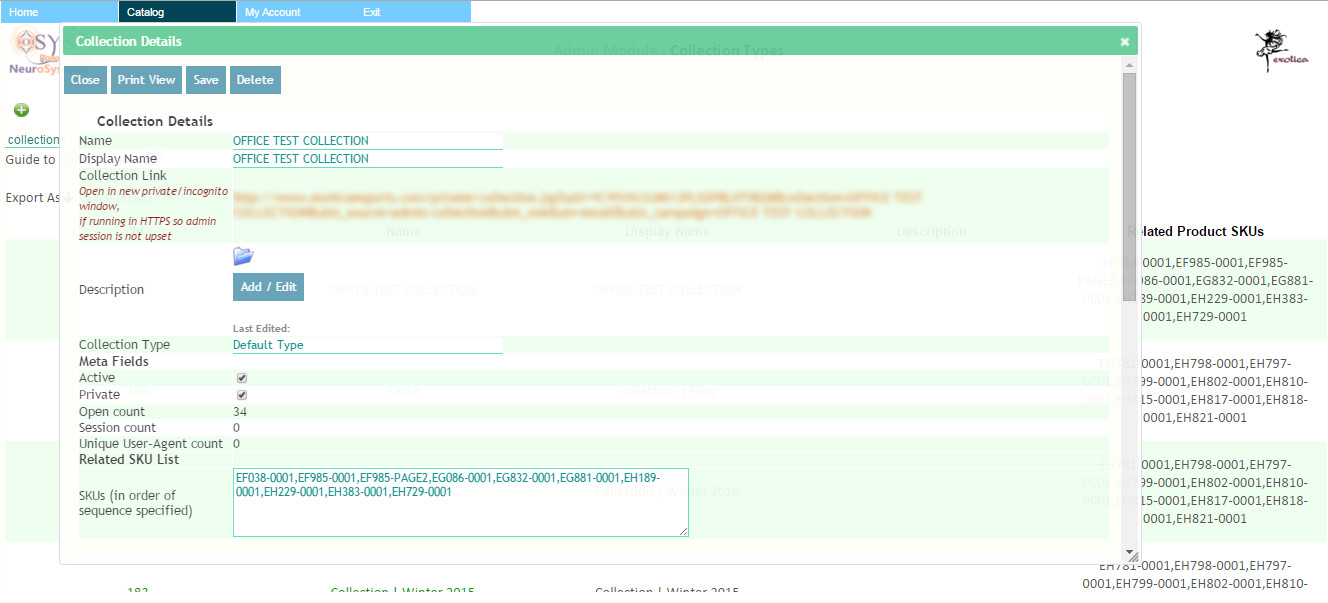
On selecting a collection from the dashboard view, you will see a collection details view. This view will contain some standard fields and all the custom fields for your collection type. The standard fields include:
- Name : Must be unique for any collection across collection types. This is a way for the system to identify the collection uniquely. Since the name is also used by the system, avoid using special characters. Though its tested for a range of characters, however it pays to keep these names simple. Additionally, the collection name can be used for things like tracking, and because third party components maybe involved for tracking they may character restrictions. Try to restrict yourself to the following set of characters A-Z, a-z, 0-9, _, -, :, Space. More can be used but for simply naming purposes these should be sufficient, especially since this name will not be required to be human readable on the end site. A Collection name can contain special characters like &, but please read this to gain a deeper understanding why for System related names I may not be ideal. Specially if the name is used in a Link and appears outside the website, like in Google Analytics.
- Display Name : This is intended to be displayed on the website. You can set this to whatever you desire, additionally this does not need to be unique. So for example, if you want to send/show the same Collection to multiple customers. You can control them via different names but the customer will see the same name as display name would be common.
- Description (Optional, if used by the project) : Just an optional way to provide more content for the collection. Content is defined as HTML. which can include any web resource such as images and formatting also.
- Related SKUs or Product codes : This is the main objective of a collection. The products that constitute it. This is a simple text box where you can specify the product code or SKU (depends on project), in order of which you want the products to appear on the final site.
The input needs to be a comma separated list of valid codes that identify your products from Catalog. Spaces in between are acceptable. There is no theoretical limit to the number of products you can put. however there is a practical field limit. If you have any problems, the developer or admin can increase the size limit in the database.
You can also directly copy a column from Excel and paste it into the box.
- Collection Link : The link that will display the collection. Please note there maybe additional security restrictions around being able to view the link directly via admin. Namely, https, user login.
If there is a trade-off between security and convenience, security overrides any client request! For example, if your site requires an explicit login to view the link, and you are logged in as admin then you cannot view the link as admin. Making exceptions to security is a dangerous practice that we do not encourage. A good way to test the link is always to open a separate private window or a different browser, if possible. This will also ensure any count captured is accurate.
Other than the standard fields, we can customize the collection type to include any number of custom fields. However of interest are
Metric, Meta or Tracking fields. These are custom fields, however they have special significance. It is important to understand the difference in these metrics.
- Active : The meaning is project specific, but what in general it signifies is that the Collection is active for use and tracking or not.
- Private : The meaning is project specific, but what in general it signifies is that the Collection will not be displayed to the public and will employ some additional security mechanism. The security mechanism is project defined, it could be a hashed secret link or authentication via user Login. Based on project needs this can be as custom and complex as needs be.
- Open count : The number of times the active collection link was opened. Please note that, a Page refresh or Back to the page in the same user session counts as an Open.
- Session count : The number of times a browser or user-agent was engaged to view the collection. Once engaged, it will only count once per session engaged in the same user agent (browser). The problem with session counts are security restrictions from the browser end that may or may not allow the server to know if its the same session or new one. Example: If you open your browser in Chrome and fire another tab in Incognito, then there are 2 different session. However you open 2 tabs then these are the same session. If you trigger two different windows, they maybe counted as same of different sessions. Session information should be treated with some suspicion. The problems related to session count accuracy are independent of any authentication mechanism employed.
- Unique User-Agent : The problem with session count, is that it may not reveal how many users opened the link. Again user is ambiguous, so we need to replace the concept of a User with a User-Agent (if the authentication does not guarantee who the user is). A user agent is a client that connects to the server on behalf of the user. For example your browser. The reason why this distinction is made is because you can open a website via 2 different browsers. Each is considered a separate User-Agent, however per user-agent we can accurately count considering the user is not clearing their cookies or in private browsing mode. Again, due to uncontrollable variations in how an actual user may decide to connect to you collection, you need to accept this count with a bit of inaccuracy.
Actions on Collections
You can save or delete a collection. Actions are controlled by authorization policies defined in the User module.
Please refer to Cache & Index to understand some internal behaviors of a Save action, if you notice a save is not immediately resulting in the changes you intended. It could be related to the Index or Cache.
Disable or Suspend a Collection
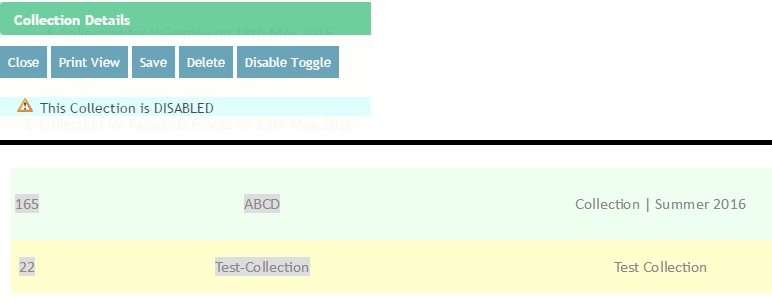
One can disable and enable a Collection by using the Disable Toggle action. It will toggle the Disabled state. A disabled collection will also show a warning sign when you open it in the details panel. Additionally, they can also be spotted in the listing panel with a grey background around key columns.
How a disabled collection maybe interpreted is application specific, by default it will cause an Authorization error and be directed to an Unauthorized or Validation landing page. Similar to how the application will respond incase of a private link unauthorized access.
Cache & Index
Caching and Inexing are techniques used to improve performance to the end user who views your website. Learn more here.
Collections, are a type of Product and hence subject to the same rule. For convenience sake we have provided an automatic trigger on the index and cache when you save a collection so no additional measures are required. However this may differ from project to project based on the data size and impact of caching and indexing on the system.