
These are features that cross cut admin modles and are avaialble across the admin interface / experience.
By default the application can list 500 results in 1 page. However even this can be customized.
Whatever the number, once the listing size exceeds it it will display pagination options to allow you to view the information in pages
All reports can be exported into EXCEL. We can also customize Excel formats and make them different from what is viewed or same, if required. The reason why this ability exists is that while viewing you have the luxury to view the user details also, while in an exported format you may want additional data exported in the export.
Also please note, that an export, exports all the data and not just the page you are viewing.
If the data report is very large and the available memory (Heap Size to JVM) is low, it *may* cause the export process to run out of memory and fail.
By default, Export to excel is available. However even this can be customized and other export Adapters can be added (configured).
Furthermore, each adapter can ave its own custom configuration. One may even choose NOT to have ANY export options for any particular type of report.
The column maybe sortable if you the mouse icon changes to a link (or green in the default theme). By clicking it the sort order will be changed and an arrow will appear on the columns RIGHT to show the sort is ascending or descending. For example in the above screenshot one can see that the list is sorted by email. The arrow up implying "A" will be top most (ascending).
The nature of sort depends on the nature of the underlying native database, and can be controlled by the database directly.
Example for MySQL.
Additionally, some fields may not be sortable since the data maybe dervied or not fit to query in an ordered fashion due to how the data is modeled.
For example a field maybe extracted out of a JSON data. More specific as an example would be an alternate phone number from an Address object stored as JSON.
If any report Filter/Criteria supports Date Range, you can enter the Date in Local time. If you have offices in multiple location then check the Server time and place the Date according to that.
Also by default configuration and convention, the END part of the Date range does not include the end date.
Sometimes convenience sake, the admin may want to perform an action on All or a manually selected number of items in a report/view list in one go. This greatly simplifying things like updating status, managing items in bulk where common actions maybe applicable. Note: One can also do this via ETL, but ETL is a bit more sophisticated and has a separate interface with the limitation that ETL does not show before hand the records it can modify with your intent. Bulk actions meet the perfect need to operate on manually selected records in one go.
Below is an example of the Orders listing page, where if the admin user is authorized for Bulk Actions, can Close multiple orders with the click of a button.
All Bulk actions support a check box at the header which indicates Select All for that page listing.
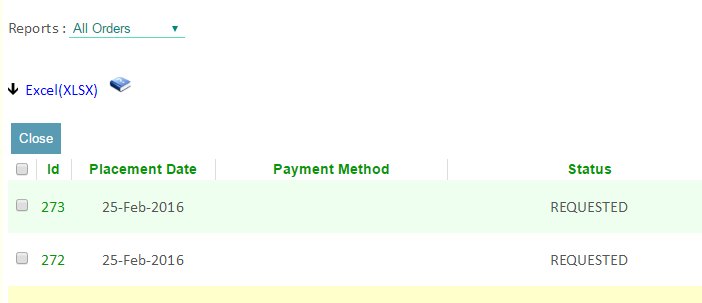
All report listing, support the ability to add Bulk Action Buttons that will show check box for each report result item and an Action to act on all checked items.
This is useful when a user wants to perform some cusotm action on a list of items without visiting each item. Furhtermore it is configurable to authorize only some users with the ability to act on Bulk Actions. For example see Catalog bulk delete.
Some Text Boxes support the use of comma separated values (CSV) as an input into the box. One can also copy a column from a Spread Sheet and directly paste it in the Box and it will auto convert the data into a CSV while removing any blank rows in the middle from it. For example the promotions user-Ids box, which neds a list of email address (tokens) eligible for promotion/coupons can use this feature. Or the collections admin, there multiple products need to be specified as a list as an input to the collection.